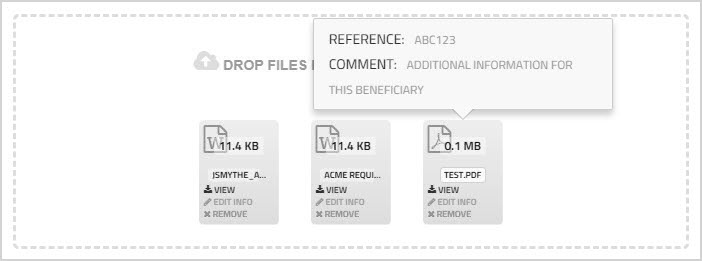Attaching documents to payments
You can attach any relevant files to a payment. You can attach files that are in any of the following formats: .pdf, .doc, .docx, .xls, .xlsx, .csv, .txt, .png, .bmp, .jpeg, and .jpg.
- There are two ways to attach a file:
- Locate the file, and then drag the file into the attachments section.
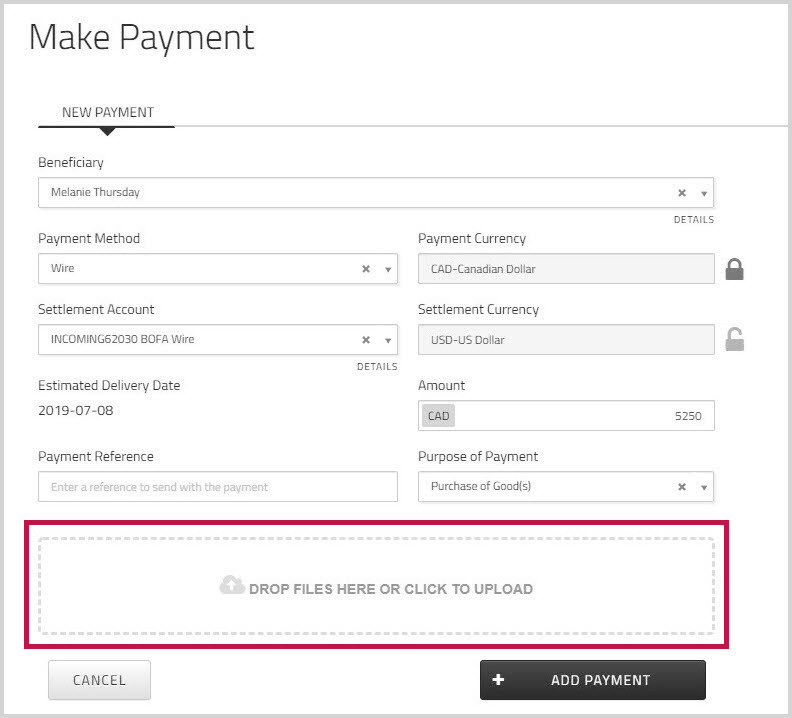
- Click anywhere in the attachments section. In the window that opens, locate the file you want to attach, and then either double-click on the filename, or select it and then click .
- Locate the file, and then drag the file into the attachments section.
- To help identify the attachments, you can add a reference and comments to each file. Click on the attachment icon, complete the and fields, and then click .
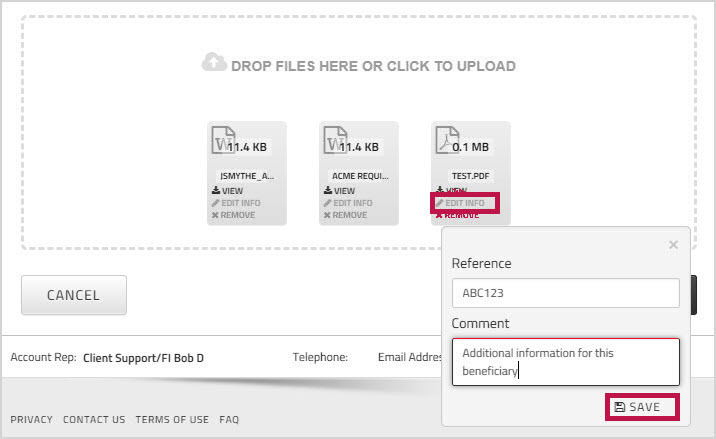
The information you enter will be displayed when you mouse over the file in the attachments section.